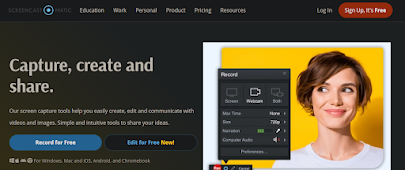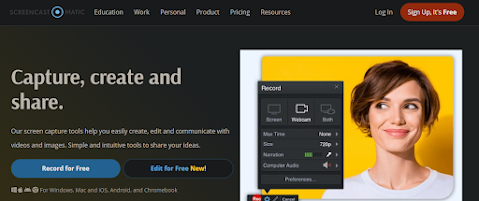Improve Speaking With YouGlish
Hello ELT!
If you are like me, teaching pronunciation is one of those award moments during an English language lesson. I tend to avoid teaching pronunciation.
I am always worried about what pronunciation model to use in my class. I am not a native speaker of English. I speak French and a host of other indigenous languages. So my accent in English is also influenced by these languages.
Today, we will put that worry to rest. As much as I do not believe that there is a “best” pronunciation in English. However, I think that it is an excellent idea to improve one’s pronunciation of English.
Today, we will explore YouGlish, an incredible tool that teachers can use to help their learners to learn and improve their pronunciation.
The first impressive thing about YouGlish is the layout. The website is not fussy, and it is easy to navigate.
How does YouGlish work?
As simple as ABC. All you need to do is to input a word or phrase, sit back and listen to how it is spoken in the native language of your choice.
Did I say YouGlish is used for other languages other than English? YouGlish support several other languages: Chinese, Dutch, French, German, Turkish, Arabic and a host of other languages.
And Sign language too!
One important feature of YouGlish is that the pronunciation of a word is provided within a real-life context.
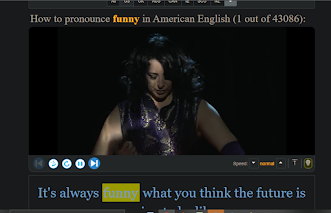 Once you type the word you want to hear how it is pronounced and hit the Say it button, the website loads videos from Youtube videos in which that word or phrase has been used. It could be a conference talk, a casual conversation.
Once you type the word you want to hear how it is pronounced and hit the Say it button, the website loads videos from Youtube videos in which that word or phrase has been used. It could be a conference talk, a casual conversation.
You also have the options to choose the variants of English you want to hear the word. You can choose between English, US, UK, CAN, NZ, Irish, and Scotland…
Below the video, there is a wealth of information related to the words you want to hear.
 There is the definition of the word and other words in the video. Click on the word, and the definition will pop up.
There is the definition of the word and other words in the video. Click on the word, and the definition will pop up.
YouGlish Cons
No! Not all languages are supported. For English, not all variants of English are taken into consideration. Only variants that are termed as “native” are supported. I wish Nigerian, Cameroonian, Indian, South African, Chinese and other variants of English were supported to reflect the diversity of videos on YouTube.
My take:
YouGlish is an impressive free tool for teachers and students and everyone who wants to improve their speaking skills.
Have you ever used YouGlish in the classroom or to improve your speaking skills? Leave your thoughts in the comment section!
(All images credit: YouGlish)